AuthoPay Blog
Learn about payment processing, gateways, merchant services, and more!
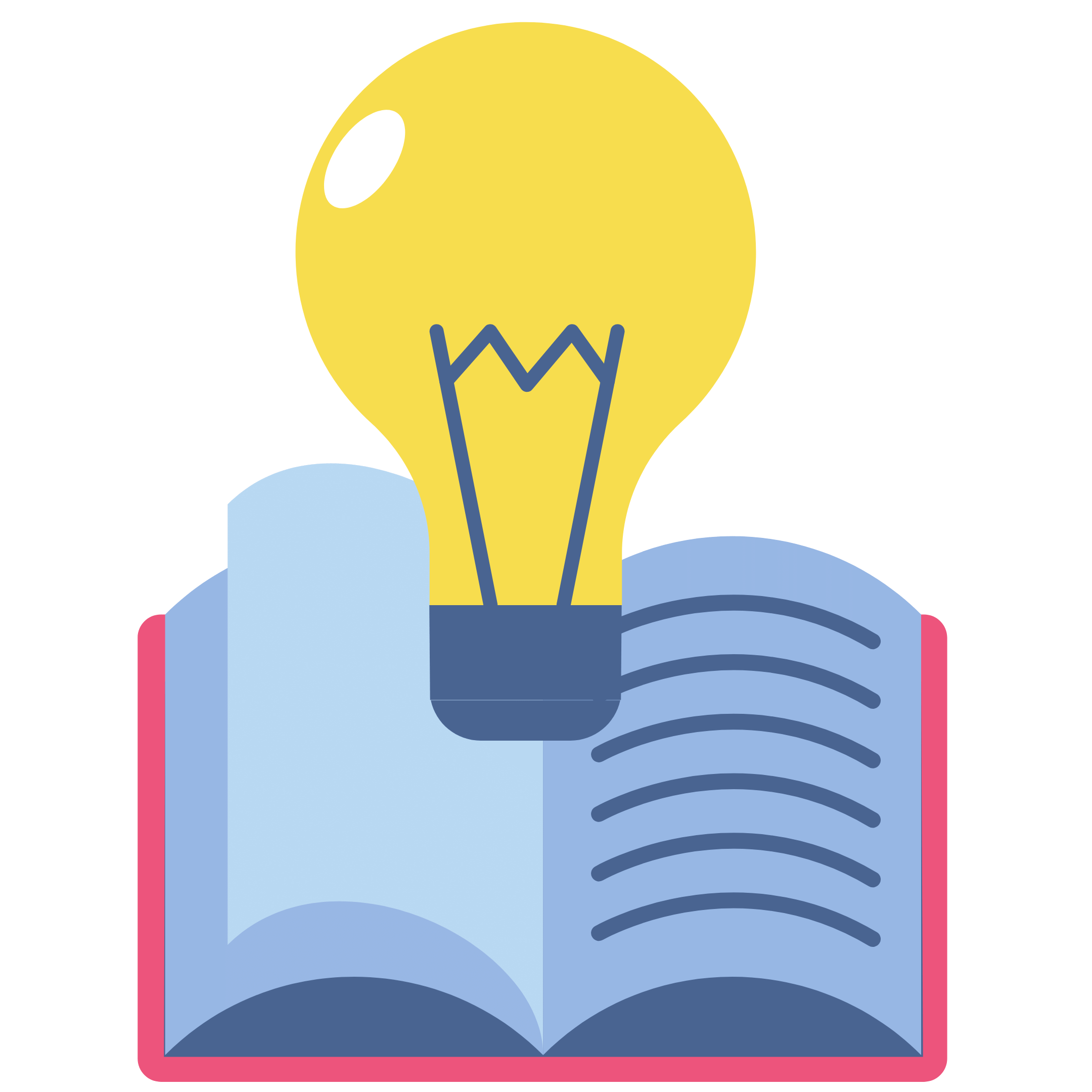

Seamless Payment Integration: Simplifying Customer Transactions
Giving your customers a flawless payment experience is now a requirement in the fast-paced world of e-commerce and online services. This post will explain the value of payment integration, show you how to include payments into your website or app, and go over user experience streamlining techniques.
Importance of Payment Integration
1. Enhanced Customer Experience
Imagine a potential buyer visiting your e-commerce website, perusing your offerings, and deciding to buy something. But when they go to the register, they run into a lengthy and perplexing payment process. Most likely, they'll hunt for a more user-friendly option and remove the item from their cart.
The integration of payments guarantees a simple and straightforward checkout experience. Customers value the simplicity of a single, integrated system that enables them to complete their transactions quickly, increasing conversion rates and enhancing customer happiness.

2. Security and Trust
Online transactions must be secure at all times. Solutions for payment integration provide strong security features that shield private consumer information. Customers are more likely to feel confident and trust your business when they see well-known and dependable payment methods like credit cards, PayPal, or Apple Pay on your website.
3. Reduced Administrative Work
Payment processing by hand can be laborious and error-prone. Automation of the money collection process through payment integration lessens the need for manual intervention. This reduces the possibility of mistakes while also saving time.
How to Integrate Payments Into Your Website or App
Let's look at the steps to implement payment integration now that we've established its significance:
1. Choose a Payment Gateway
Choosing a payment gateway that meets your company's demands is the first step. PayPal, Stripe, Square, and AuthorizeNet are a few of the well-liked options. When making your decision, take into account elements like transaction costs, accepted payment methods, and global accessibility.
2. Set Up a Merchant Account
You'll need a merchant account if you want to accept payments online. The money from client transactions will be put here. You can open a merchant account with a bank or your preferred payment gateway.
3. Install the Necessary Software or Plugin
The majority of payment gateways offer software libraries or plugins to speed up integration. These solutions are made to function with well-known e-commerce platforms like Shopify, WooCommerce, Magento, and others without any problems. Install the plugins or apps that are compatible with your website or app.
4. Configure Payment Settings
The payment settings must be set up when the software is installed. This involves including information about your merchant account, listing the acceptable currencies, setting up tax calculations, and, if necessary, customizing shipping options.
5. Test Transactions
Thorough testing must be done prior to going online. With the majority of payment gateways, you may simulate transactions without actually processing payments in a sandbox or test environment. Test several situations to make sure everything functions as it should.
6. Compliance with Security Standards
Make sure your payment integration adheres to industry security norms like PCI DSS (Payment Card Industry Data Security Standard). This is essential to protect client data.
Streamlining the User Experience
The user experience must be optimized in addition to technical considerations for a flawless payment integration. Here are some tactics to take into account:
1. Mobile Optimization
It's critical to adapt your payment procedure for smartphones and tablets as more people shop on mobile devices. Make sure the payment pages are intuitive and responsive on mobile devices.
2. Guest Checkout
Not every client desires to register before making a purchase. Allow users to complete transactions without the trouble of registering by providing a guest checkout option.
3. Transparent Pricing
Don't hide any additional charges or taxes. Customers like openness, and additional fees can cause customers to quit their shopping carts.
4. One-Click Payments
Give recurring customers the option of one-click payments. Their secure payment information storage enables quick and practical repeat transactions.
5. Error Handling
If something goes wrong when processing the payment, send out concise and helpful error messages. This aids consumers in comprehending the problem and finding a solution.
6. Confirmation and Follow-Up
Customers should receive an email confirmation and clear confirmation page after a successful payment. You can also take use of this opportunity to recommend complementary goods or provide discounts for future orders.
Conclusion
Smooth payment integration is a game-changer in a world where ease and security are crucial to the online shopping experience. It improves client happiness while also helping your e-commerce company or app succeed.
You can make sure that your consumers have a simple and safe payment procedure by selecting the appropriate payment gateway, setting up a merchant account, customizing payment settings, and optimizing the user experience. The ability to offer a frictionless payment experience might be the key feature that distinguishes your organization and propels success in a cutthroat digital market. Don't undervalue the value of payment integration because it opens the door to satisfied customers and more sales.
Start Today with AuthoPay
Apply now to initiate the application process. We'll be in touch with you to seamlessly integrate the ACH merchant account directly onto your website. Discover the power of streamlined payment processing with AuthoPay.

US Head Office
111 North Orange Avenue, Suite 800, Orlando, Florida, 32801
Contact
© 2024 AuthoPay.Ai - All Rights Reserved
Industries Serviced
Accepting Payments
Payment Methods
Pricing
Our Company
